The J. Andrew McKee Fellowship Program in Type 1 Diabetes, supported by SCN & Breakthrough T1D
Application Instructions for ProposalCentral
JDRF Canada and SCN are pleased to announce the The J. Andrew McKee Fellowship Program in Type 1 Diabetes, supported by SCN & JDRF, an opportunity for Canadian research trainees that aims to recruit new talent to join the team at the JDRF Centre of Excellence at UBC.

Timeline
- Application deadline: February 27, 2025 at 17:00 Eastern Time.
- Funding decision: May 2025
Fellowship applications must be submitted using the ProposalCentral online submission platform.
Upon successful submission of an application, a confirmation message will appear on the screen within ProposalCentral and a confirmation email from pcsupport@altum.com will be sent to the applicant. Add pcsupport@altum.com to the safe senders list to ensure receipt of submission confirmation.
If a confirmation email is NOT received from ProposalCentral within 48 hours of submission it is the responsibility of the applicant to contact SCN and ensure that the application package has been received by SCN.
Application-related questions should be addressed to Jon Draper (jdraper@stemcellnetwork.ca) or JDRF (research@jdrf.ca).
Instructions on using ProposalCentral to complete your application can be found below.
Please note: all data entry fields prefaced with a red asterisk (*) are required entry fields that must be filled to complete the validation process in section 15: Validate of the application.
Section 1: Training Opportunity Selection
Fellowship Opportunity
Use the dropdown menu to select the “JDRF-SCN National Fellowship Program in Type 1 Diabetes”
Section 2: Download Instructions & Templates
Program Guidelines & Application Instructions
Download the Fellowship Guidelines, Application Instructions (this document), and ORCID iD set-up documents here.
Section 3: Applicant Information
Edit the applicant’s contact information here. To update profile, click Edit Professional Profile. Note that all applicants are required to upload a Canadian Common CV in section 6.
ORCID iD: The entry of an ORCID iD for applicants is optional but recommended. ORCID provides a persistent digital identifier (an ORCID iD) that you own and control, and that distinguishes you from every other researcher. You can connect your iD with your professional information — affiliations, grants, publications, peer review, and more. You can use your iD to share your information with other systems, ensuring you get recognition for all your contributions, saving you time and hassle, and reducing the risk of errors.
Detailed instructions for creating or connecting to your OCRID iD to your application are available for download (download “Orcid ID Instructions”) via section 2 – Download Instructions and Templates.
Section 4: Applicant Insights
Up to 3,500 characters (approximately 500 words) is permitted for each text entry field in this section. We recommend that you compose and save the text for each part in a word processor (e.g. Microsoft Word) and then copy and paste your text into the relevant text entry field.
Expertise
Provide an overview of how your previous research training and/or experience outside of academia relates to the present fellowship. Describe any specialized skill sets that you have mastered will enhance and/or accelerate upcoming research work.
Research contributions and impacts:
List up to three of your most significant contributions (e.g. publications, IP, open data sets or participation in or leadership roles on research or education initiatives). Highlight the skills you have used to develop and test these contributions. Applicants must, for each multi-authored publication, define their role in the publication, comment on the positive impact and importance of the research and indicate their percent contribution to the team effort.
Career development:
Describe your career goals and how the fellowship at the Centre of Excellence will forward these goals. Outline your plans to undertake networking and/or additional courses/training that will facilitate meeting or exceeding your career goals.
T1D challenges knowledge
Outline two of the priority challenges within the field of T1D research and describe approaches that could overcome these challenges. Ensure that scope and scale of the challenge is described. Responses should account for the need and perspective of patients.
Current supervisor(s) information
Please list the full name, institution, and email address of your current supervisor(s)
Section 5: Letter(s) of Support
Up to three (3) letters of support (minimum 1, maximum 3) must be submitted that assess the applicant’s scientific abilities and contributions, as well as the potential of the applicant. Please note that the letters of support are confidential and will not be released to the applicant. The letters of support must be submitted directly through Proposal Central by the referee. Enter the email address of the referee below and an automated email will be sent requesting they submit a letter of support for your application.
Note:
- The letter(s) of support should come from the individual(s) under whom the applicant has trained, who are familiar with the candidate’s characteristics and abilities and/or who have had a good opportunity to assess their potential for research.
- Nominated referees will receive an automated email from pcsupport@altum.com which will request their upload of a letter of support (PDF format). This letter should be on institutional letterhead and reference the applicant by full name. The applicant will not be able to view the letter of support when uploaded.
- The application submission cannot be completed until a nominated referee has uploaded their letter of support. A reminder can be sent to a nominated referee by clicking the envelope icon under “Actions”.
Section 6: Upload CV
Applicants must upload a Canadian Common CV (CIHR Academic). The instructions for completing a Common CV are available via this link in section “A. Complete the Common CV”.
Once your CV information is entered, use the ribbon menu to navigate to CV > Funding. Select Funding Source as “CIHR” and CV type as “CIHR Academic” and click load. Click preview to download a PDF of your Common CV.
Upload this Common CV PDF by clicking the “Attach Files” button, selecting the “Applicant Common CV” option from the Attachment Type dropdown box and then drag and drop PDF into the upload area or click to browse your file system and select the PDF.
Acceptable attachment types are:
- Investigator Common CVs (REQUIRED)
Note: PDF files are the only accepted file format for all file uploads.
Section 7: Applicant Demographics
The best science is inclusive science, and SCN is committed to cultivating and preserving a culture of inclusion, diversity, equity and accessibility. We value the individual differences, lived experiences, expertise and knowledge of those in our community. We welcome the unique contributions of partners, employees and community members regardless of age, ancestry, culture, gender identity, physical ability, race, religion and sexual orientation.
Complete the demographics question for the applicant in this section. Self-identification information is collected as part of the application process and used for SCN’s reporting purposes with the Government of Canada. All data reported to the Government of Canada is de-identified, aggregate data. The inclusion of preferred pronouns is optional; however, it helps SCN staff in their communication and correspondence with applicants.
Note: Information provided in this section is NOT available to reviewers.
Section 8: Validate
Click the ‘Validate’ button to check for any missing REQUIRED information or files. All missing required information will be listed on the screen. All missing information must be completed before proceeding to the next step.
Section 9: Signature Page and Print
All applicants are required to digitally sign the application to confirm the accuracy of the information provided. Sign by typing your full name in the box and clicking “Sign”.
Section 10: Submit
To submit your proposal, please click the ‘Submit’ button. You will be unable to submit if you have not provided all the REQUIRED information. Any missing information will be listed on the screen. If your submission is successful, you will receive a confirmation message on the screen and a confirmation email from pcsupport@altum.com will be sent to the applicant. Please add pcsupport@altum.com to your safe senders list to ensure receipt of your submission.
Important Notice:
We recommend that you verify that the status of your application has changed to “Submitted”. For best results, you should logout and close all ProposalCentral browser windows.
Login and select the “Proposals” tab and select “Submitted” from the Proposal Status dropdown list. Once properly submitted, your application will no longer appear on your Home tab.
If a confirmation email is NOT received from ProposalCentral within 48 hours of submission it is the responsibility of the lead applicant to contact SCN and ensure that the application has been received by SCN.
Section 11: For Office Use Only
Completion of this section is not required – please ignore this section.